Not to worry! These underlines are a reminder that you either misspelled a word or there is a grammar error within your sentence. All you have to do is right click on top of the word with your mouse and a box will appear with the correction of the word. For grammatical errors you can always rephrase the sentence yourself or right click the word with your mouse and click on the option: About This Sentence.
Although right clicking words with your mouse are short cuts, Word will always have the proofreading tools under the Review tab at the top of your page. Once you click the option of Review, you will see on the top left corner the three options of Spelling&Grammer, Research and Thesaurus.

ITS SIMPLE

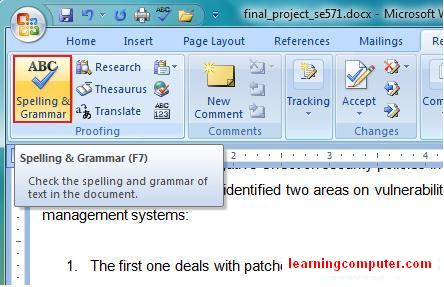
No comments:
Post a Comment